Security Guide
Protect your identity • Use a strong password • Spot & avoid phishing • Stay safe when social networking | Protect your computer and mobile device • Use anti-virus software • Keep your software up to date • Set up a firewall | Our commitment • Your transaction security • Your Privacy • Cookies • Accesibility • Terms and conditions • Help |
Protect your identity
• Use a strong password
Your password is the first line of defense against unauthorised access to your account.
It is essential to choose strong passwords, different for each of your important accounts. Using one password for all your online accounts is as if you are using the same key to lock your home, car or even a drawer.
The stronger the password, the more protected you are.
A strong password is:
- at least eight characters long.
- not containing your user name, real name, or company name.
- not containing a complete word.
- significantly different from previous passwords.
- contains both numbers and letters (in lower and upper case).
- contains symbols found on the keyboard (` ~ ! @ # $ % ^ & * ( ) _ - + = { } [ ] \ | : ; " ' < > , . ? /)
We recommend you to:
- create unique password every time.
- change your password periodically.
- not share you password.
- not type your password when someone is looking over your shoulder.
- change your password immediately if you believe it is compromised.
- not use the “Remember password” option on your browser.
- not type your password on a device that does not belong to you.
For more information on online safety and passwords you can check Stay Safe Online (URL >http://staysafeonline.org )
• Spot & avoid phishing
Phishing is the attempt to acquire sensitive information such as usernames, passwords, and credit card details (and sometimes, indirectly, money) by masquerading as a trustworthy entity in an electronic communication. For example, someone may send you an email that appears to come from an organisation you registered with, such as PayPal, or from your bank. The email asks you to click on a link or/and to confirm your username or password. In this way they obtain your details.
Important:
Don't open any attachments or click any links from suspicious e-mails. If you've already opened an attachment or clicked a suspicious link please follow these instructions:
- If you entered your password, change your password immediately.
- If you entered your credit card information contact your credit card company immediately.
- Protect your system, follow these tips.
Phishing entities often copy the entire look of a legitimate website, making it appear authentic.
All HANDMADE websites are secure. The way you can check is to look for a lock icon on the browser’s status bar or a “https:” URL whereby the “s” stands for “secure” rather than a “http:”, check the image below.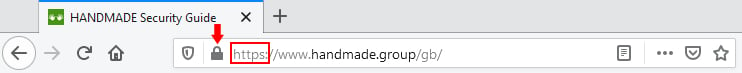
HANDMADE will never ask you for personal details via email such as passwords, log-in details and banking information.If you receive an email claiming to be from us requesting this kind of information, do not respond and contact us instead.
• Stay safe when social networking
Social networks like Facebook, YouTube and Twitter are a popular and fun way to stay in touch with friends and family and share content like photos, videos and personal messages. But remember, as with everything else online, there are a number of risks associated with publishing details of your life. Hackers, spammers, virus writers, identity thieves, and other criminals can use this information.
We recomment you to read these tips to help protect yourself when you use social networks:
- Be cautious when you click links received in messages from your friends on your social websites.
- Be cautious when deciding to disclose personal details.
- Use a strong password.
- Be on guard against phishing
- Adjust your privacy and security settings so that the only people that you want to view your profile can view it.
- Be selective about who you accept as a friend on a social network.
For more information on online safety you can check Stay Safe Online (URL >https://staysafeonline.org )
Protect your computer and mobile device
• Use anti-virus software
Viruses and malware can steal personal information, take over your device and can even attack other people's devices through yours. This is the reason why keeping yourself safe from malware and viruses is very important. You can do so with adequate, up to date security software. You can usually download free basic protection from different providers, but for more comprehensive cover, it’s best to choose security software from a reputable company.
Once you have installed security software we recommend you to:
- keep your software switched on and up to date.
- make sure that you run regular scans on your device.
- use spam blocking or other filtering tools.
- back up your files constantly. We recommend using external hard drives to keep your back up files or use a cloud service from an established company.
When it comes to mobile devices we also recommend you to take the following security measures:
- Always keep your mobile device safe and in your line of sight.
- Ensure any Wi-Fi connection you are using is secure and avoid using public wi-fi networks.
- Keep its software up-to-date.
- If your mobile device is lost or stolen, report it to your provider immediately.
- Use security measures (codes, patterns, fingerprint etc) to block access to others.
- Be carefull while typing passwords in public spaces.
- If you decide to sell or recycle your device, make sure you delete all your personal information first.
• Keep your software up to date
Make sure your software is constantly updated in order to prevent some major problems and cover critical vulnerabilities. Also, by updating your software you can bring performance improvements as well as adding new security features.
• Set up a firewall
In computing, a firewall is a network security system that controls the incoming and outgoing network traffic based on an applied rule set. A firewall establishes a barrier between a trusted, secure internal network and another network (e.g., the Internet) that is assumed not to be secure and trusted. It's essential that you make sure your firewall is switched on - once it's set up it doesn't require much attention.
The latest versions of Microsoft Windows and Apple OS X have built in firewalls that are very easy to activate. Also, some security softwares may include their own firewall.
Here are some tips on how to activate your firewall:
On Windows
- open Start Menu, then "Control Panel")
- select "Security Center," then under "Manage Security Settings for...," select "Windows Firewall" (Vista: just select "Windows Firewall")
- on the "General" tab, make sure the firewall is turned "On" and the "Don't allow exceptions" box is NOT checked
- select the "Exceptions" tab
- if the program you want to allow is in the list, click on the check box to allow it
- if the program is not in the list, click the "Add Program..." button and follow the instructions
- of you need to enable a specific port number, click the "Add Port..." button and follow the instructions
On Max OS X
- open "System Preferences..."
- under "Personal," select "Security"
- select the "Firewall" pane (it should say "Firewall On" in the top left; if not, click the "Start" button)
- if you've password-protected your computer, unlock first to make changes
- if the service you want to enable is in the list, click on the check box to allow it
- if the service is grayed out, select the "Services" pane and enable the service from there
- if you need to enable a different service or a specific port number, click the "New..." button and follow the instructions
For more information please visit your software developer’s website.
Our commitment
• Your transaction security
www.handmade.group website is secure ✔
We know how important it is to securely store any information that you provide. www.handmade.group maintains the highest levels of security. Our site uses the most advanced security software currently available for online transactions, high-level SSL encryption technology. You can therefore rest assured that we take the privacy and security of your payment and personal details very seriously.
All HANDMADE websites are secure. The way you can check is to look for a lock icon on the browser’s status bar or a “https:” URL whereby the “s” stands for “secure” rather than a “http:”, check the image below.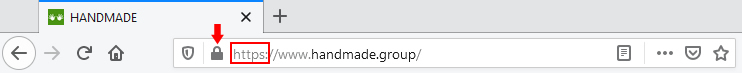
At HANDMADE we believe that your account security is our priority, therefore we have developed a special system just for you.If you are a new user at HANDMADE, you will have to take several steps to keep your account and payment details secure.
• Your Privacy
At HANDMADE we care how your personal information is used and shared, and we appreciate your trust. Please note that the information we learn from you helps us provide personalized and continuous services. Please check our Privacy policy to learn more.
• Cookies
At HANDMADE we use cookies to keep track of what you have in your basket, and to remember you when you return to our sites.
To make full use of the online shopping and personalised features on HANDMADE websites, your computer or mobile device will need to accept cookies, as we can only provide you with certain personalised features of this website by using them. Please check our Cookies policy to learn more.
• Accesibility
HANDMADE takes accessibility to its systems and websites seriously. Your experience with our websites is very important for us, so we’ve prepared a guide to help you better access and use our websites. Please read a href="https://www.handmade.group/gb/policies/accesibility/" title="HANDMADE Accesibility">this document to learn more about accessibility.
• Terms and conditions
We know that Terms and Conditions might not sound particularly exciting to read but they're actually surprisingly important. Please check our Terms and conditions to learn more.
• Help
We’re always here for you, and being able to help you means a lot to us. There are several ways to get help at HANDMADE. Please visit our Help Centre to discover them.
HANDMADE EU-UK-01 LTD
Company number
08598415
Company address
20-22 Wenlock Road
London
N1 7GU
England
